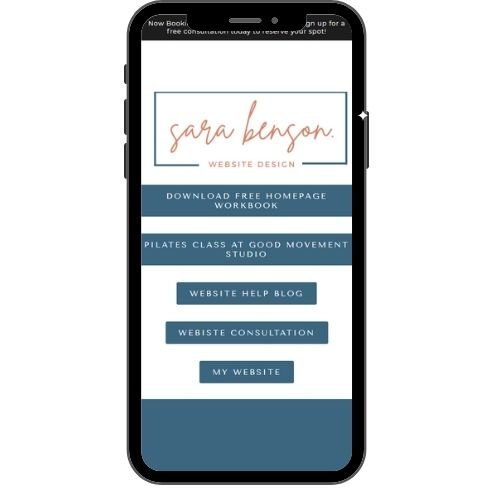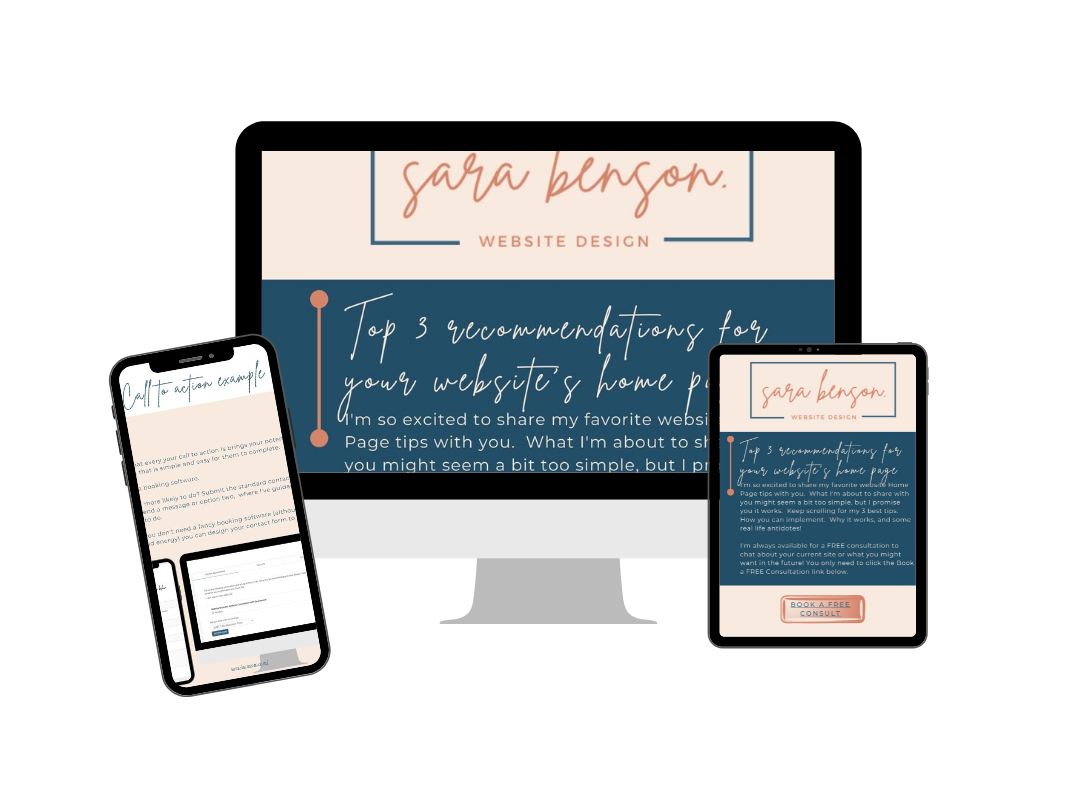Why you need a Link in Bio Page!
This is one of the top things I see that can be improved with Instagram Accounts and small businesses.
So you have an Instagram account and you are crazy busy running your kick-ass business…Awesome!
You’re posting all the time to Instagram asking people to get in touch, book an appointment, or even leave a google review. It’s just not happening.
Then one day you decide to look at your Instagram profile and you realize the link in your bio is still something from ages ago!
Perhaps the link is to an old fundraiser you were supporting or a special event from a few months ago. Now if a potential client wants to check out your website, your pricing or get in touch they only have a couple of options.
Google you and find your website
Send you a DM
Now there are a couple of problems with both of these. I know you think what’s the big deal they just send me a message or go find my site.
Let’s be really honest we live in a world of instant gratification and people want answers now. They are also probably doing a million other things and once you lose their attention away from you they're gone.
I’ll share more below on a few recent experiences I had after I show you how easy it is to keep your Instagram link up to date.
First, what is a link in bio?
It’s one link that has all of your links that are relevant to your business on it. Instead of having to change your link each time you want to draw attention to different things you keep that same link and update the links for that page.
Here are a few examples of different Link in Bio pages
This is mine using a Squarespace page with the header and footer removed. If you are interested in using your Squarespace Website and removing the Header and Footer read this post for the step by step details
The next image shows a linktree link. To get started with Linktree you can get an account here
The third is a company called Sked Social they have a combination of links and images. There are plenty of others available.
What is the benefit of keeping your Instagram Link in bio current and up to date?
You don’t have to change it very often, perhaps just check in once in a while to make sure all of your links are accurate
You most likely always want people to be able to book a session, buy something from you or find out your schedule, address, etc.. You can have a link for each of these and always keep it the same.
Perhaps you are running a special, having a special class or you moved and you need that to be front and center on your links, or if you regularly have blog posts it would be great to have a button for this.
Now how do I get the link in bio into my Instagram account?
For this section let’s assume you have already created your link and we need to place it in the correct spot. This is the easy part, you can do this from your computer or from your phone. There is a video below without sound showing you how to do this
First, log in to your Instagram account
Next, go to your profile page.
Now select Edit Profile
Once you are in edit profile underneath user name this is a spot for your website. Go ahead and past your link there.
That’s it!, you’ve now updated your Link in Bio on Instagram
Watch this video to how to change your link in bio url in Instagram
Now the almost final step selecting what service to use for your link in bio.
This might be where it can get overwhelming, but don’t worry it doesn’t have to. This article is for you if you are looking for a Free or easy way to create a link in your bio. The different recommended software below all have a free version available.
Free Offerings
Keep in mind this list is not all-inclusive as this industry grows there will continue to be more and more
Linktree This is the one I got started with and it’s really easy to use. They have a Forever free plan with the following options.
Link to as many places as you need with unlimited links
Customize your Linktree from a selection of built-in themes
Embed video content and more directly into your Linktree
Collect payments for tips, donations, and services from your audience
Track how many total views and clicks your Linktree has generated over its lifetime
Campsite I haven’t used this one yet, but it looks like there are some really nice design options available with this and it connects directly to Canva so it will be really easy to match your brand.
Buffer This is a bit more of an all-in-one since you can post to your social media with this one.
Your website. You can create a page that has all the appropriate links using buttons and remove the header and footer so the page is all cleaned up looking. Use this post if you have a Squarespace site and grab the custom code for this
Later This is also a social media scheduling software
This post won’t go into how to set up each of these, but each offering has a great help guide to get you started.
Finally, what do you include in your link in bio?
This might be the most important question of all and the answer is it depends. It all depends on what kind of business you have. Since I specifically work with Pilates Studio and other health and wellness businesses that have either an online or in-person service offering I’ll give you my recommendations for this type of business.
A booking button (This might be for an appointment, your class special, etc) You want this to go directly to where someone can schedule.
One example if you are using mind body and you want people to book a class using that link.
Another example is if you are using Acuity (Squarespace scheduling, or Calendly) use a button for that specific link.
Perhaps you aren’t using booking software yet, that’s okay you could create a contact page that will guide someone through how to get in touch. A great example of this is from my dear friend’s site The Pilates Institute in Saratoga Springs, NY This page is set up specifically to collect people’s contact info and get them started in classes or private sessions.
Specials: Perhaps you are having a holiday special, or you have a regular new client special. You definitely want that included
Blog posts: If you have a regular blog definitely include that.
Website: Provide a link that brings people to your website if they’re really interested in you they’ll definitely click that
Youtube page: Perhaps you regularly post-movement videos or tips. This is a great place to share this.
Free Download: If you have a free opt-in gift to help you collect email addresses this is definitely where you want to keep it.
The list can go on and on, but make sure to organize your links so the most important options are at the top. Not sure what is most important that’s okay I can help you figure that out. In fact, if you haven’t already my Free Home page Download below will help you figure this out.
This homepage guide will help you decide what are the primary goals for your business/website. Once you decide that you will want to make sure your links match up with this.
PSST!
Want to crush your homepage design?
Learn about my TOP 3 Home Page Recommendations and Download my FREE workbook!
Now that we’ve covered why you need a Link in Bio and how to set one up. It’s time to talk go through some stories of my own personal stories of why you need this.
First Example!
This weekend I was killing some brain cells on Instagram. (at least it was something fun I was looking at funny dog pictures)
Then I had a moment of clarity I’ll book a class to take Monday morning. I remembered there is a studio nearby and I went to their Instagram page. Looked through the photos and thought I’ll sign up for a class. I went to their link and it was an old Youtube video link. Not much help since it didn’t bring me to their website or any direct me to anything that would allow me to get in touch or to book a class.
What did I do? Well, it was Sunday evening, I went back to looking at funny dog pictures and that’s it.
Second Example!
My husband and I were out for a hike last weekend. We decided we would go grab some lunch since we were starting to get a bit hangry! There is a new restaurant we had tried over the summer and we kept forgetting about it. That’s when boom he pulls up Instagram on his phone to see if they are open for lunch, do they have any specials, and what’s on the menu.
What do you think happened. Well, their pictures looked good, but the link in their bio wen to a recent magazine article that they are featured in. That’s great for them they are in an amazing Foodie magazine. Maybe not so great like most we fall into the bucket of instant gratification. We didn’t go there for lunch even though we wanted to support a local new business.
We ended up at a different place that we knew would be open. Could we have taken the extra steps and googled their business, found the menu, and all that? Yes, but we didn’t. In fact, I decided to take a look later that day when I was thinking of this post, and damn their menu looked great and they were open for lunch.
You could say well we missed out, but the reality is they are a small business, and perhaps if their Instagram link in bio was updated we would have seen both the amazing article, their menu and would have gone in and dropped $50 for a kick-ass lunch.
Now ask yourself how many times have you done the same thing?
If it all still seems so overwhelming don’t worry I can help. In addition to full websites, I’m available for projects like this. Visit my work with me page for pricing don’t forget to scroll to the bottom for small projects. Or you can book a Free consultation to get started.
Other Squarespace and Business tips you might find useful as a studio owner
Why do I need a Free Download?
How to add your opt-in to your Squarespace Pop-up
Using Canva to create a Free Opt-in gift
How to remove the Header and Footer on Squarespace and Why
My top must-have software for your fitness studio on a budget
Hi I’m Sara
While I’m not working on helping awesome people with their website and automation you can find me outdoors in Utah or teaching Pilates and Fitness classes. Prior to designing website for health and wellness businesses I owned and operated a CrossFit Gym and Pialtes studio in Virgina.